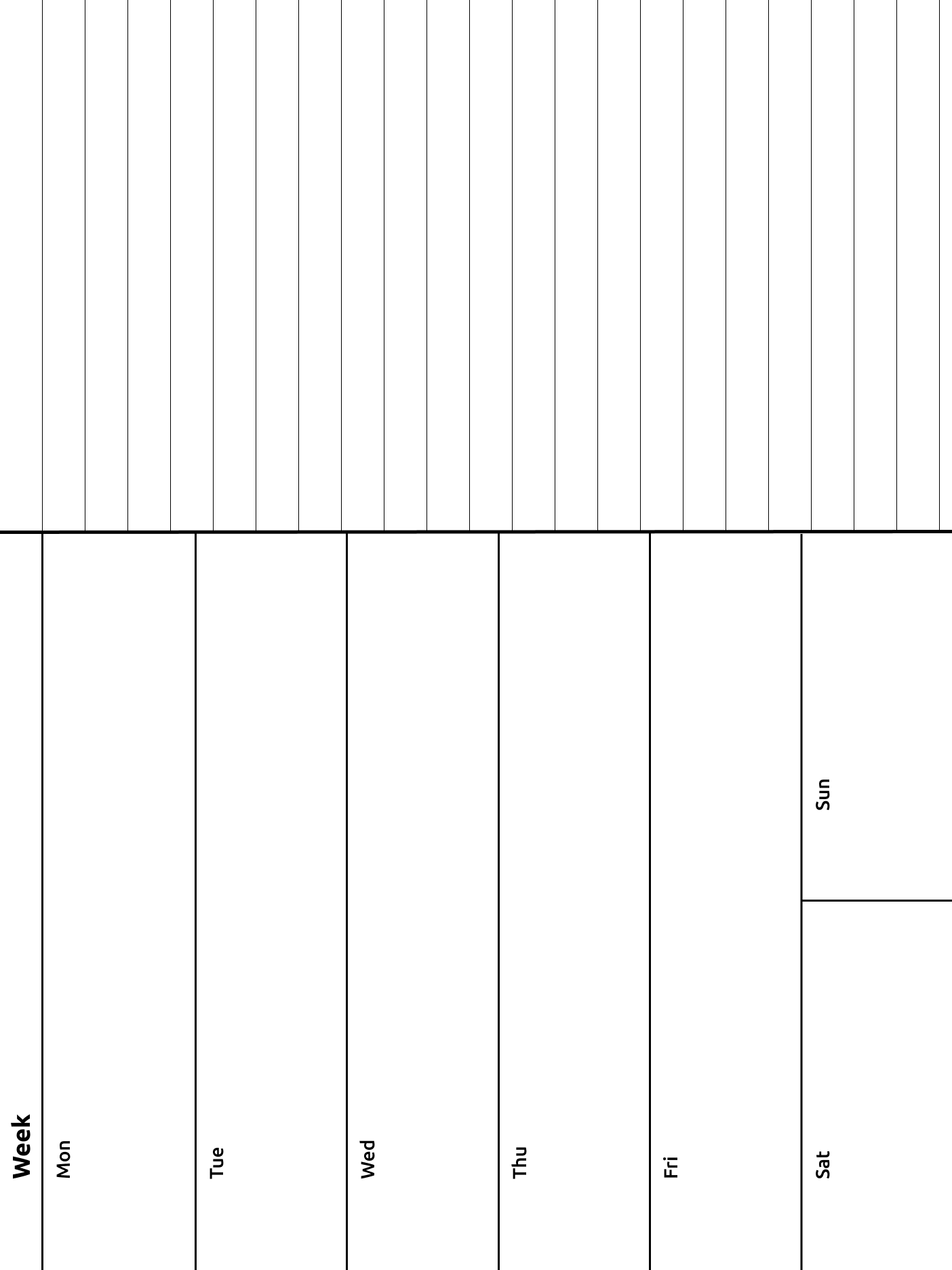Weekly Journal Template for reMarkable
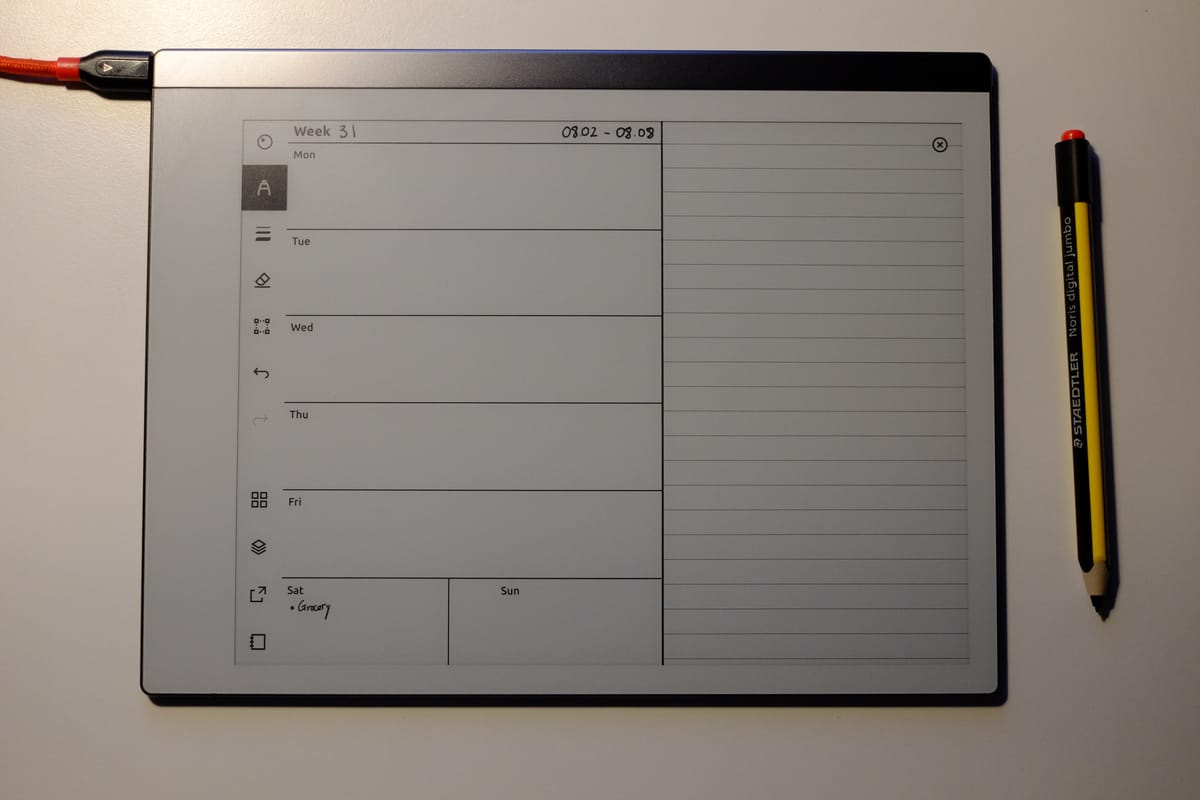
I just watched this video, and I would like to give this journal system a try. But I don't want to buy a notebook just yet, so I whip up a simple reMarkable template for that.
How to add template to reMarkable
The awesome folks at reMarkableWiki has wrote down exactly how to create template, as well as how to SSH into the tablet. I do have a few extra notes that I want to add, mostly because I am using a Windows machine:
- It looks like Windows Terminal / PowerShell 7 has
sshbuilt-in. Alternatively, you can use PuTTY - StackOverflow answer on how to copy file from your machine to another SSH machine
Tips on creating template
Apart from the notes in the reMarkableWiki (mentioned above 👆), here are a few extra notes:
- You don't need fancy software for that, Figma is perfectly adequate for that
- Remember to put a background (Just
#FFFFFFis fine). Otherwise the eraser seems to get really confused and turn everything black - For horizontal template, rotate it by 90 degrees (see the example below)
This is the template. Just save as image and you should be good to go. And remember to modify the templates.json file + do the restart instruction as well.