My Preferred GitHub Actions Setup for Android Projects
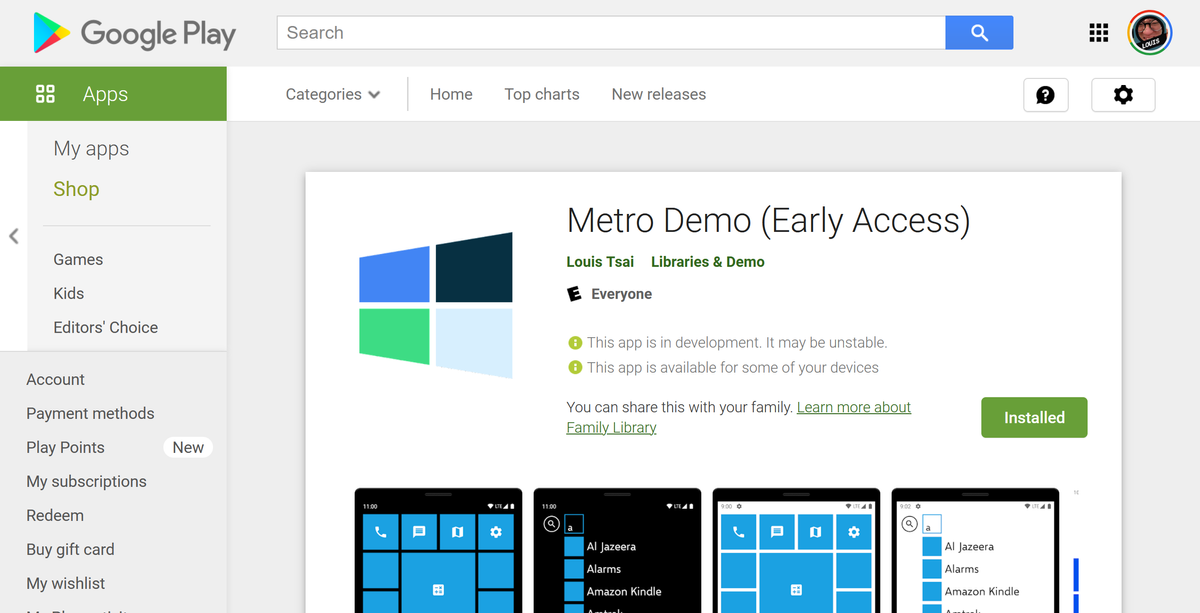
This is the first post in my "Learning in Public" series, i.e. it's basically just my note but in blog post form. Things will probably be too specific just for me, but if you happens to have the exact same issue, great! Glad that I helped.
General idea
- An action that runs every time something is pushed to
main- Lint (if I feel like it)
- Build debug
- Build release + Publish to Play Store
- (If I locked the
mainbranch) An action that runs for every Pull Requests- Lint (if I feel like it)
- Build debug
Setup
Step 1: Create .github/workflows/main.yml
Step 2: Setup when it's gonna run
name: Main
on:
push:
branches: [ main ]
paths-ignore:
- "**/README.md" Step 3: Debug build
# Everything in Step 2
jobs:
debug:
runs-on: ubuntu-latest
steps:
- name: Checkout Repo
uses: actions/checkout@v2
- name: Setup Java 11
uses: actions/setup-java@v2
with:
distribution: 'adopt'
java-version: 11
- name: "Validate Gradle wrapper"
uses: gradle/wrapper-validation-action@v1
- name: AssembleDebug
run: ./gradlew assembleDebug
- name: Upload Debug APK to GitHub
uses: actions/upload-artifact@v2
with:
name: Debug APK
path app/build/outputs/apk/debug/app-debug.apkStep 4: Release build
# Everything in Step 2
jobs:
# Everything in Step 3
release-app:
runs-on: ubuntu-latest
steps:
- name: Checkout Repo
uses: actions/checkout@v2
- name: Setup Java 11
uses: actions/setup-java@v2
with:
distribution: 'adopt'
java-version: 11
- name: "Validate Gradle wrapper"
uses: gradle/wrapper-validation-action@v1
- name: Generate Release AAB
run: ./gradlew bundleRelease
- name: Sign Android release
uses: r0adkll/sign-android-release@v1
with:
releaseDirectory: app/build/outputs/bundle/release
signingKeyBase64: ${{ secrets.SIGNING_KEY }}
alias: ${{ secrets.ALIAS }}
keyStorePassword: ${{ secrets.KEY_STORE_PASSWORD }}
keyPassword: ${{ secrets.KEY_PASSWORD }}
- name: Upload Release AAB to GitHub
uses: actions/upload-artifact@v2
with:
name: Release AAB
path: app/build/outputs/bundle/release/app-release.aab
- name: Upload Release AAB to Play Store
uses: r0adkll/upload-google-play@v1
with:
serviceAccountJsonPlainText: ${{ secrets.SERVICE_ACCOUNT_JSON }}
packageName: # TODO put your package name here
releaseFiles: app/build/outputs/bundle/release/app-release.aab
track: # TODO specify track hereStep 5: Create/find all the secrets
Part 1: Generate Release Build
- Build AAB in Android Studio (if I haven't done that before)
- Make sure I have all the password, alias, everything
- Follow the instructions in
r0adkll/sign-android-releaseREADME - Go to my GitHub project, Settings, and enter all the secrets
Part 2: Upload to Play Store
- Make sure Play Store listing is ready.
- (To make your life easier, you can use the AAB that you just build to make sure all the release notes and what not are setup properly)
- Google the latest tutorial on how to create a service account in GCP
- Grab the JSON for the service account
- Follow the instructions in
r0adkll/upload-google-playREADME - Go to my GitHub project, Settings, and enter all the secrets
Step 6: Give it a try
Just push to main and see if everything is working as expected
Step 7: Clone everything into PR.yml if I feel like it
And delete the release part and you will be fine.