I am glad that I did not return reMarkable 2 this time around
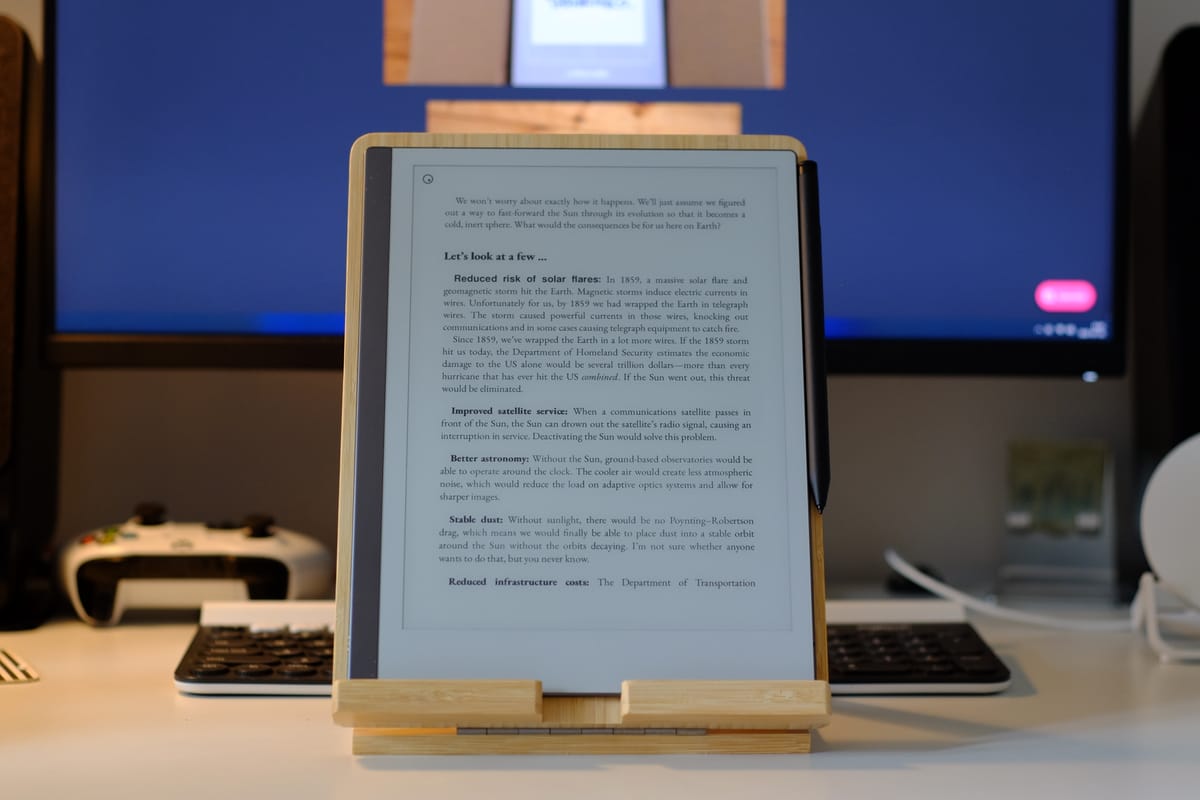
About 3 years ago, I wrote and article (back then on Medium) on why I returned my reMarkable 1 tablet, which to this date is still my most read post on Medium 🤔 and if you are interested, here is the article. Now that I have been using reMarkable 2 for almost a year, I am happy to say that I enjoy using this device a lot.
My complains of rM1
Back in 2018, I have 3 complains/suggestions for reMarkable
- The device is not responsive enough
- There is only 1 option, and more varieties (e.g. rM mini) would be great
- On screen control is taking up a bit too much space, and breaks the illusion that it's a (digital) piece of paper
For issue 1, while I don't have any way to compare rM1 and rM2, (especially since I have not use rM1 for 3 years), generally speaking rM2 is mostly good enough for what it needs to do. Sketching and drawing is great as usual; jumping through pages also feels pretty snappy, probably also because other UI adjustments as well; and while big heavy PDF can make it sweat, that is not something that affects me often, plus that's where my iPad comes in anyway.
For issue 2, while I still would like to see other sizes of rM, but my opinions has slightly changed from "hey if you can make a small rM, that'd be great", to "hey if you can make a big rM, that'd be great". Maybe it's because my phone has gotten bigger and bigger over the years, small tablet-size devices don't really appeal to me anymore. But for now, 10.3" is good enough for me.
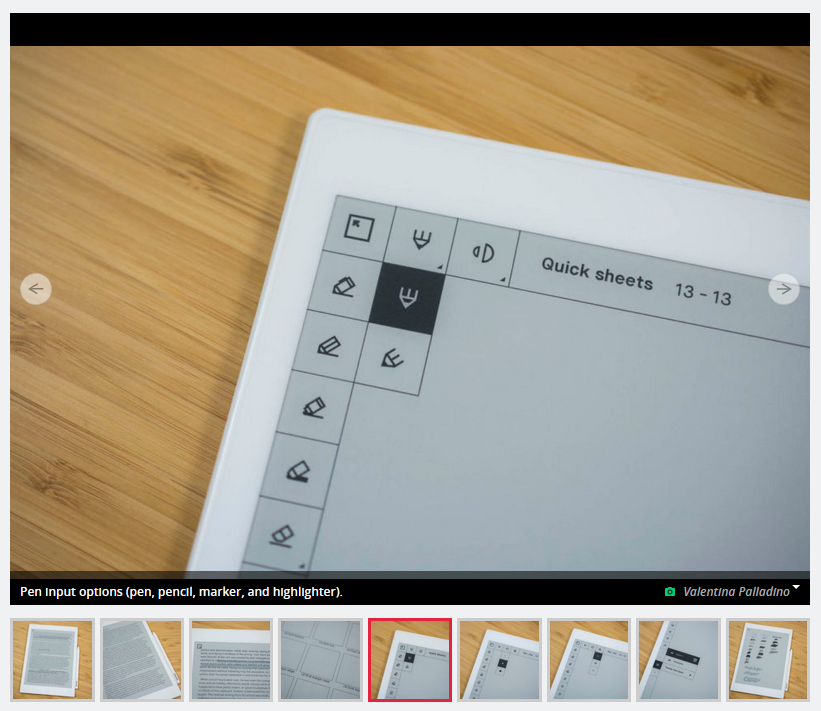
And for issue 3, I actually don't remember much of what rM1 UI used to look like. But after some quick Googling, I think all the borders in the old UI might be the small but significant change that makes the experience feels so different. The lack of borders around all the buttons makes the whole page blends nicely all the way to the bezel of the device, which matches the background color of the screen in rM2.
What I have been using rM2 for
For the last year, I have been using the rM2 on-and-off for numerous purpose, to see how it fits in my workflow. Here are some of them and how would I rate the experience:
Notebook for German class: C
Earlier this year, I took a few months of German class, and I use the rM2 to take class notes. While the writing experience of it is great, one thing that I did not account for is how terrible my note taking skills are. Not only is my hand writing terrible, I also just write without any structure and organization, which mean I wasted a lot of space, and create another page just to continue. And as an e-ink device, it's still not snappy enough for me to quickly flip through the notes to look for what I have written down 3 days ago. So slowly I shift to writing most if not all of the notes on the books (both physical and digital on iPad Pro) instead, and only using rM2 for more long form note taking. So unfortunately for me, I will have to give this one a C.

Sketch book for random ideas: B+
This is pretty much rM's wheelhouse, and rightfully so. The pen feels great on the tablet as expected, the selection of pens and (grayscale) colours also are good enough. However there are a few features that I have been using on iPad Pro that I'd like to see on rM2 as well, namely "ruler" and "draw a rough shape and it auto corrects it".
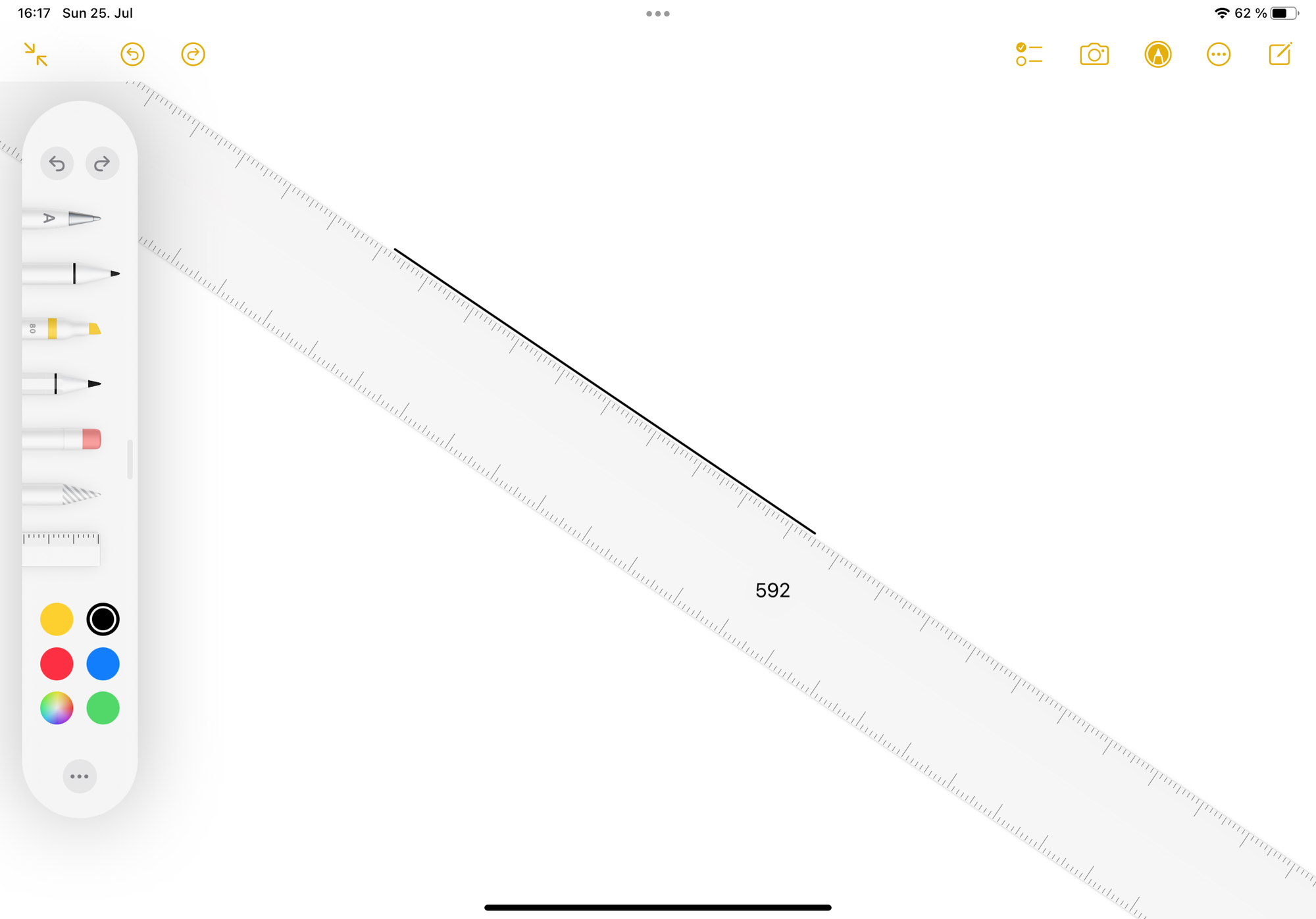
For rulers, since I mostly draw either software UI wireframes or random blueprints (e.g. planning furniture layout when I moved to a new place also about a year ago), being able to draw straight lines without the need to resort to finding a ruler would definitely be nice.
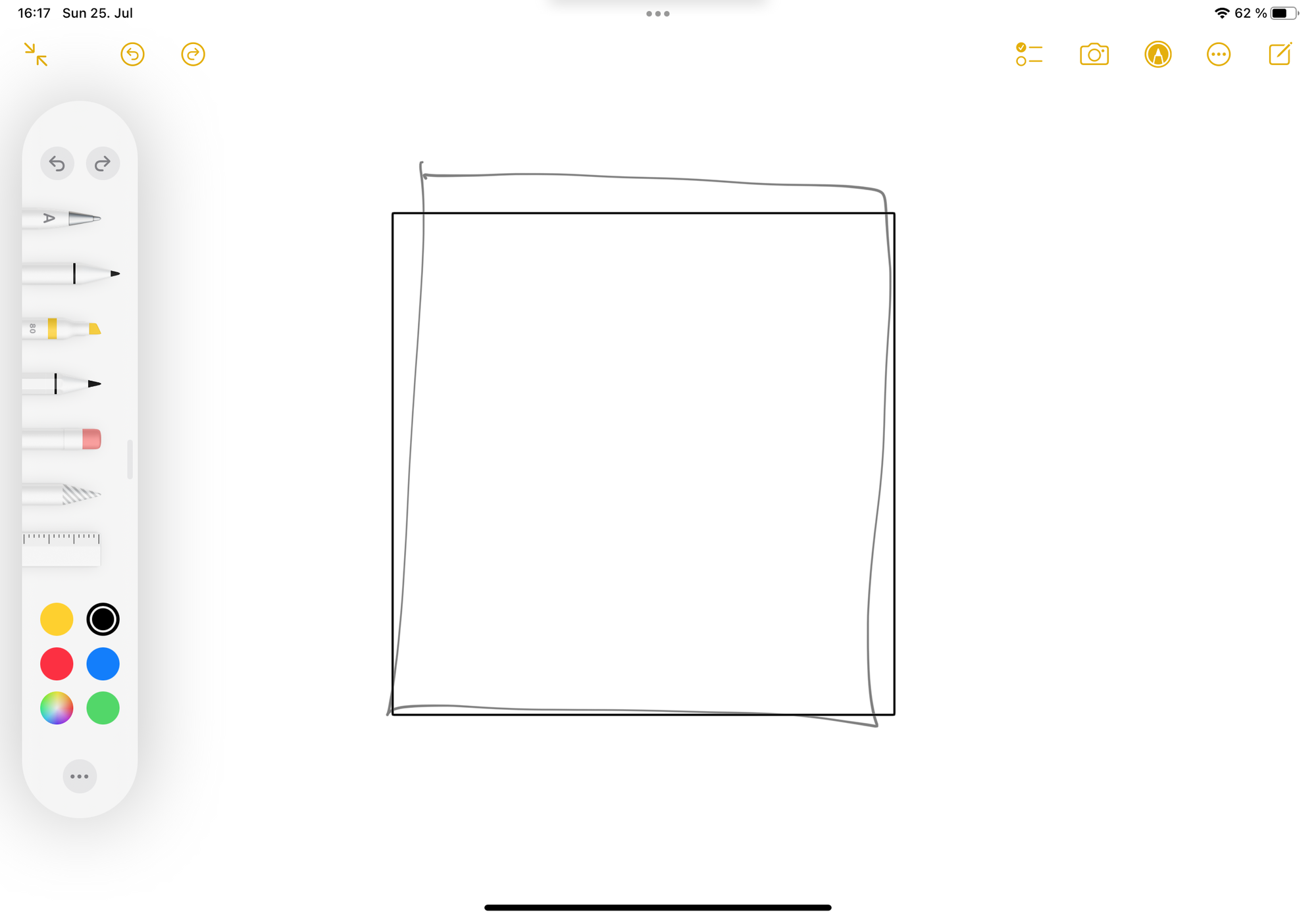
And for the "beauty filter" for shapes, I have been using it since the days of Paperby FifthThree (so around 2013), and it has been my faviourite feature to this day, which is why it was really frustrating that they put it behind a subscription-only paywall. I did ended up paying for a year, but I just can't really justify it in the long run. And then a few years later, iPadOS added it to the Notes app, while it's not as intuitive as I remembered, it's still a pretty damn convenient way to make my impossibly ugly sketch somewhat understandable.
(Side note: click here to see how Paper's diagram tool works. IMO it's still the best implementation so far)
All things consider, the experience of sketching on rM2 is still more than good enough to help me visualize my ideas and plans, and while also having fun doing it. B+.
E-book reader: A-
I have been fascinated by e-ink devices for a long time now, and I have been using e-readers on-and-off since 2011
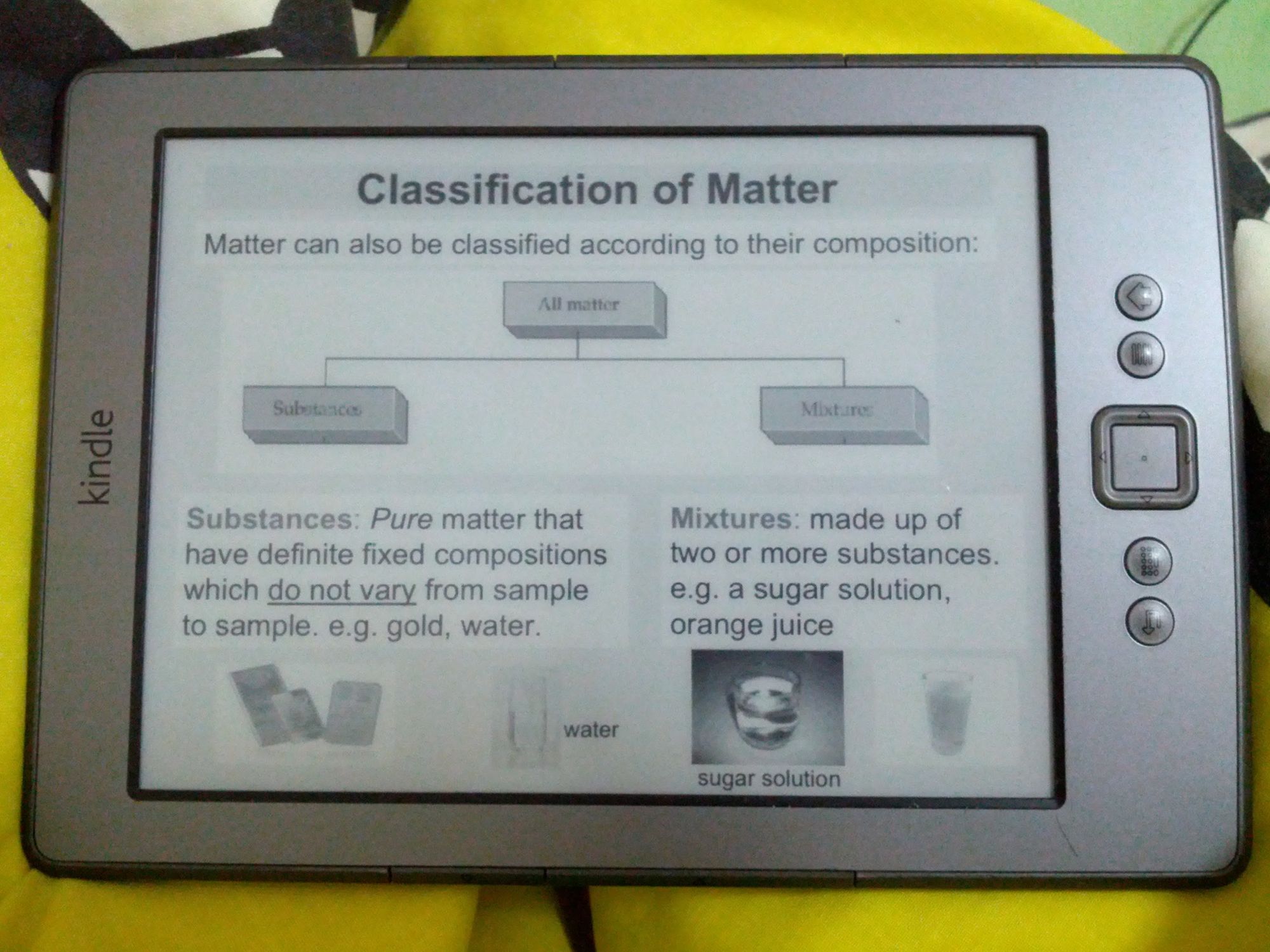
And while 6" eReaders are good for novals, they are pretty lousy for textbooks, PDFs, basically anything that is not reflow-able, or with a lot of pictures. I considered a few of the larger eReaders back then, but they are all a lot more expensive than the mainstream models, and I can't really justify it as a student. So obviously when I first got rM2, I quickly loaded up PDFs to see how it works, and for more case it's fine, but not great. It took me a while to figure out that while it can handle big textbooks, because it often takes seconds to flip between pages, and I often have to do that to understand what the textbook is talking about, it's not particularly enjoyable. For most textbooks, probably iPad w/ PDF Viewer is still the best choise.
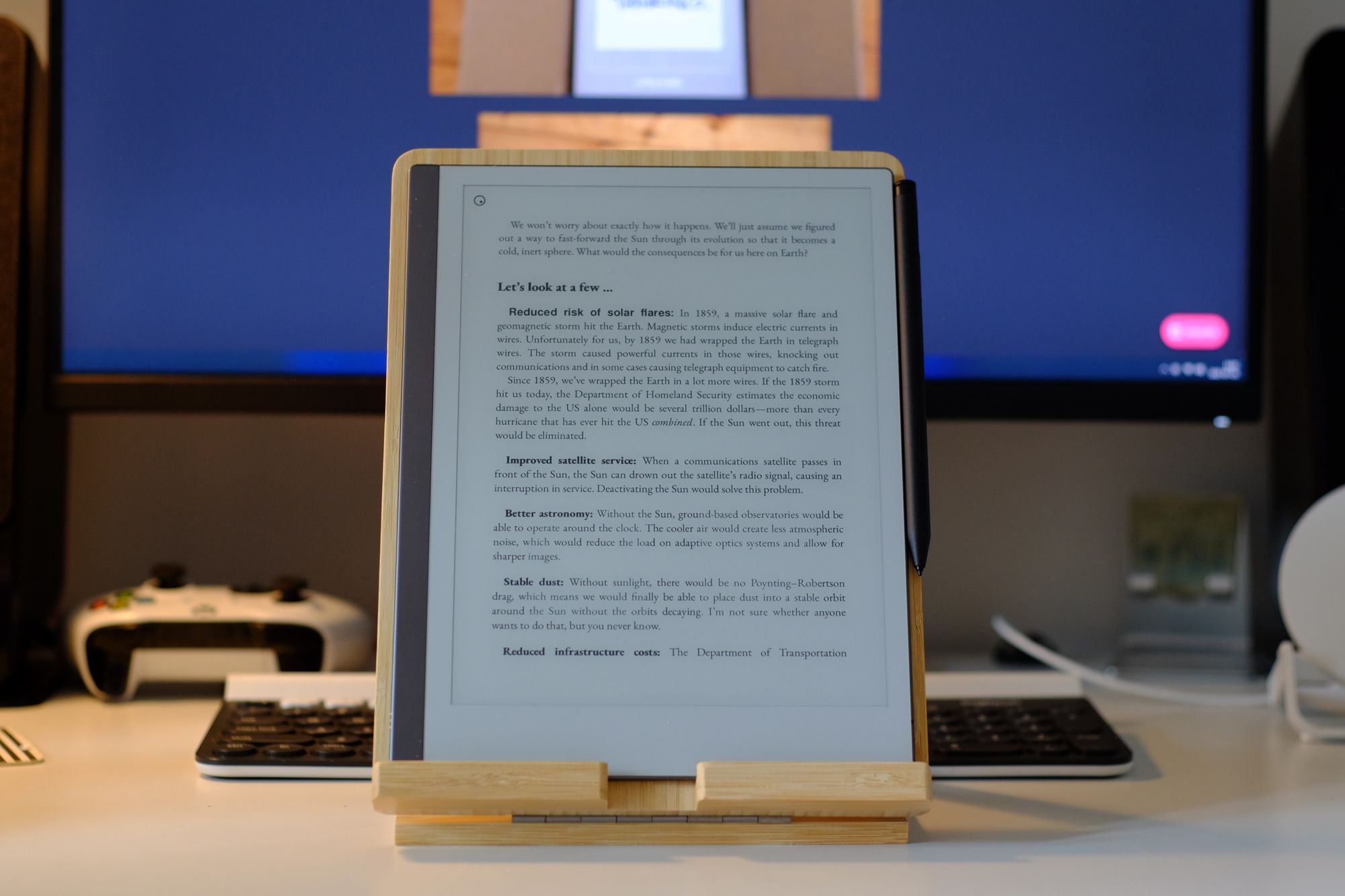
Thankfully, there is still a huge selection of books that works great on rM2, and the fact that it supports ePub makes it a lot easier to find & purchase books on the internet. Currently I am reading science book "What If" by Randall Munroe, textbook (PDF) "Effective Kotlin" by Marcin Moskala, and business book "The Making of a Manager" by Julie Zhuo, as well as a few others. And obviously all typical fiction/books that can reflow easily and have very little pictures works great of rM2 as well.
One big caviat is that I want to point out is how to obtain eBooks. rM2 has no book store or anything (for obvious reasons), and you will have to source your book from somewhere else. While there seems to be a few DRM-free book store, their selection is definitely not as good as Amazon or (whatever online book store you have in your region). Another option would be to purchase eBooks with DRM and then remove them. I am not a lawyer, and I don't know where you live, and I definitely don't know your local law. This is not legal advice. If you do know you live in one of the places where "removing DRM from books you have purchased is NOT illegal", there are a huge amount of tutorials on the internet on how to do that.
(Side note for tech workers: if you have access to O'Reilly's online library, also known as Safari Books Online, there is this tool that you might want to check out. Again always check it's not illegal in your region, and please respect it's the ToS)
Another caviat for rM2 is it's lack of illumination/front-light/whatever you want to call it. It is certainly somewhat annoying, it's like going back to 2012 with my Kindle all over again. For now it's fine for me, partially because I have been adding a rideclously amount of light in my apartment to combat typical Europe winter darkness, and partially because I also have an eReader with proper front-light (Tolino Shine 3, which has the same hardware as Kobo Clara HD and with a different software for Europian markets). If rM3 can add front light like the Onyx Boox Note Air, that'd be nice. It's just personally it does not affect me as much for now.
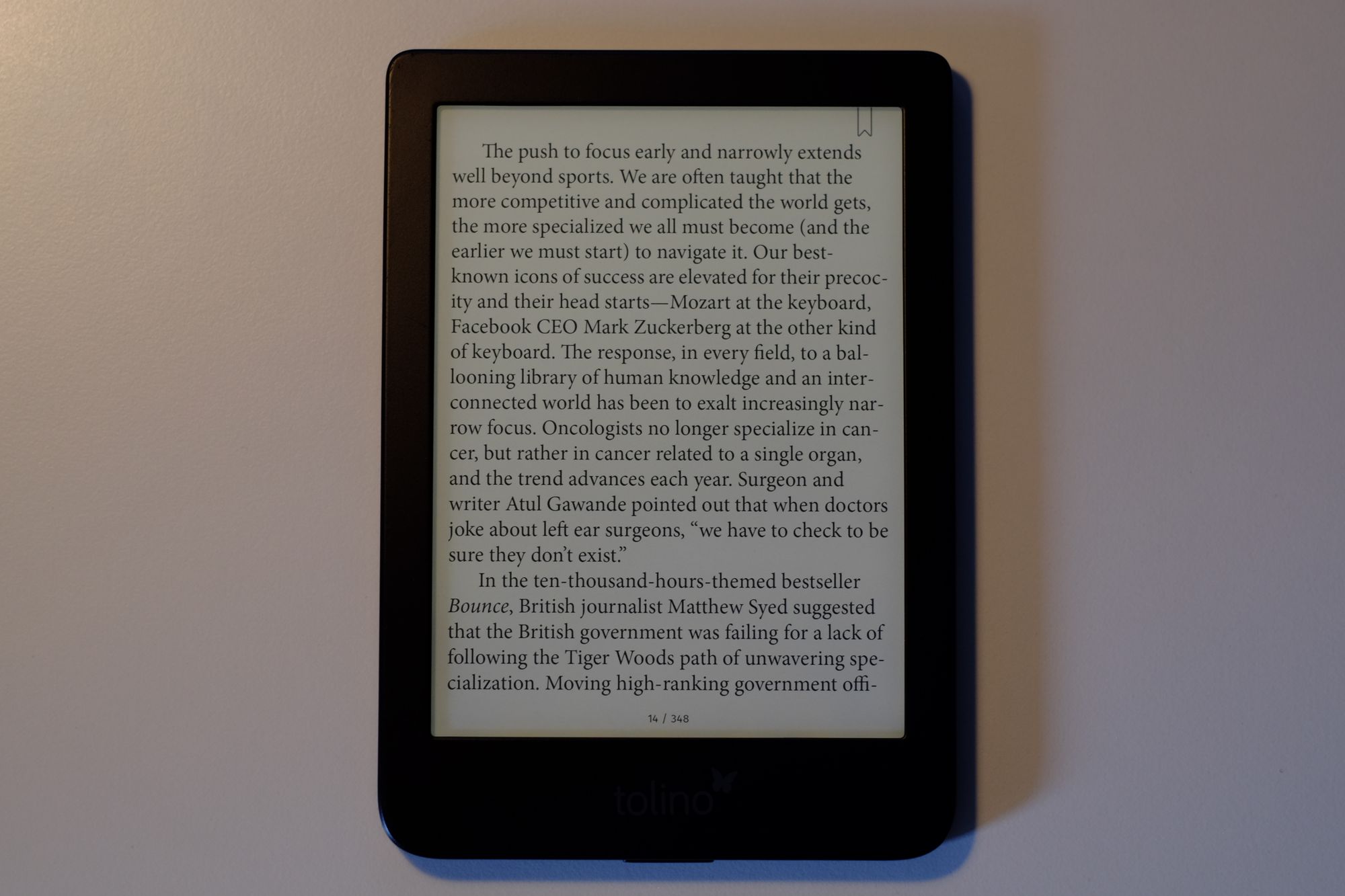
Overall, most books (that I read) looks great and works fine on rM2, and most importantly it actually got me to spend more time on reading, instead of playing on my Phone. So a solid A-.
What's next?
For now, not much will change. I will contine to use my rM2 to read a lot of books, sketch a bunch of random ideas that I will never work on (most recently: a SLA 3D printer cabinet to suck fumes outside. I do not own any 3D printer), and maybe do a bit more writing on it as well. And it's also super awesome to see that they have really up their software update game, with more updates, more new features, and great transparency on what's coming. I have high hopes that I will keep using my rM2 for a very long time. Great job reMarkable 👍 I am very glad that I am keeping you this time around!