Samsung Galaxy Book Go (Snapdragon 7c, 4GB) review
TL;DR: it's a descent low-power, always connected laptop, but that's it
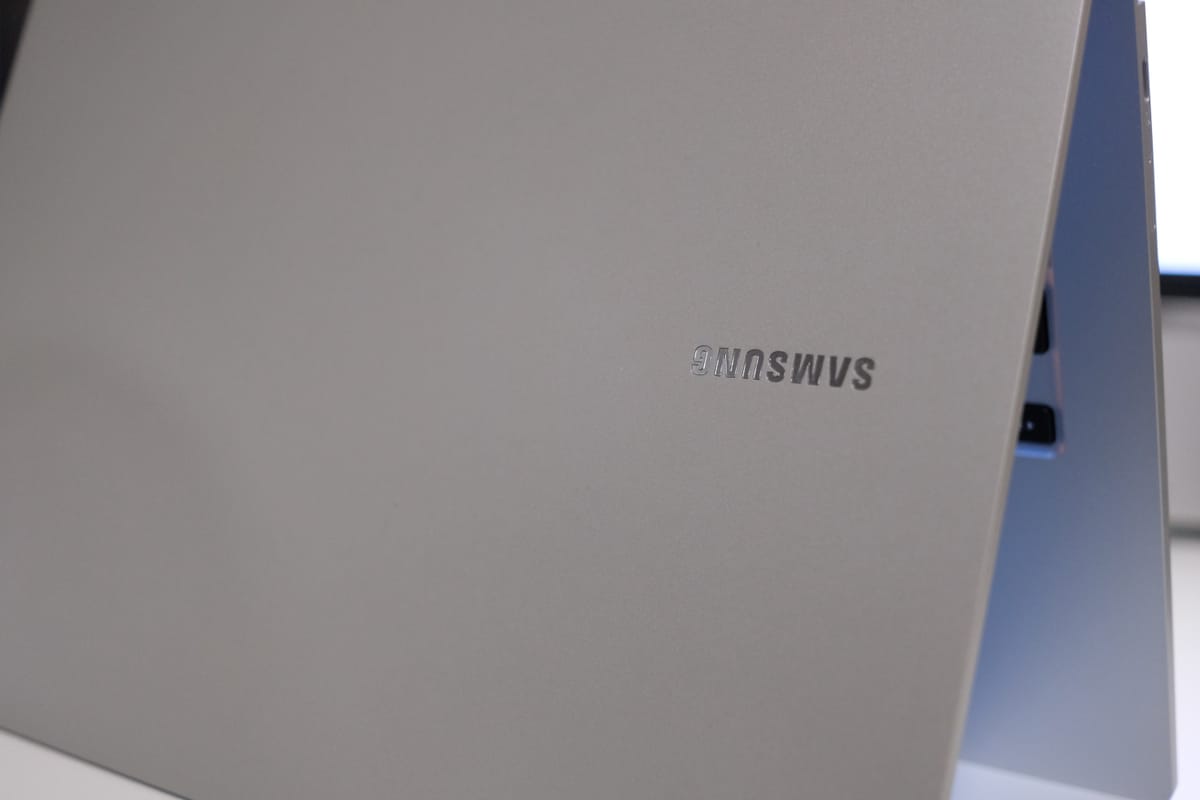
It has been a few more months since my original first impression of the Samsung Galaxy Book Go, and now I would like to share more of what I have learn from it:
Previously...
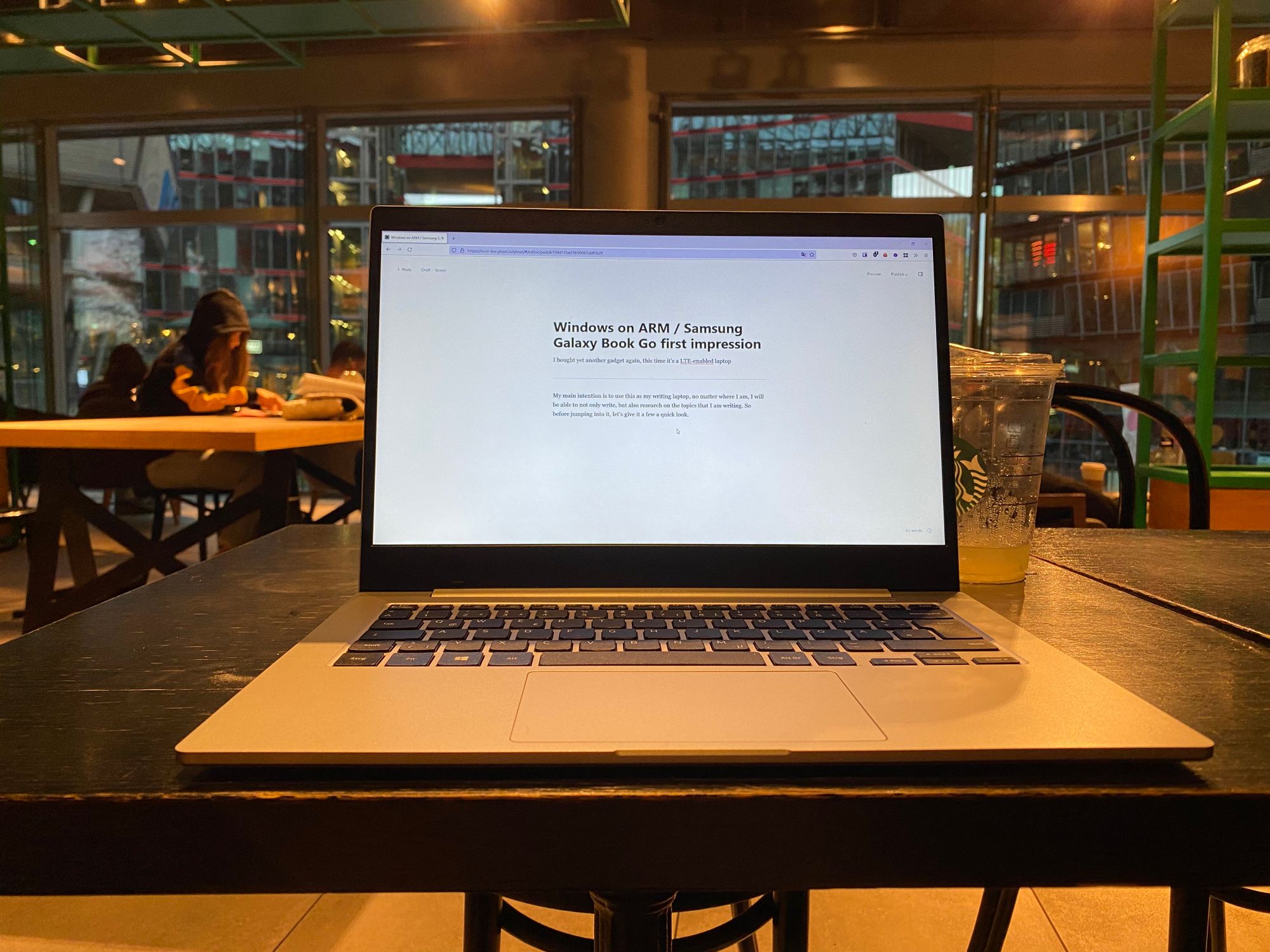
To quickly recap what I wrote down in my first impression:
- It has a Qualcomm Snapdragon 7c SoC, with 4GB RAM, so don't expect to do anything remotely intensive here
- It has LTE, which is one of the biggest celling point for me
- Not a lot of native apps for Windows on ARM
🛠 Hardware 🛠
How's the internet? 🕸
As this is LITERALLY the biggest reason why I bought this in the first place, at least I am (mostly) happy to say that yup it works as expected. I don't really have to hunt for Wi-Fi, I just took out the laptop and start working on stuff. However, then I fall into the reality of the German Internet.

Performance 🏃
In terms of performance, it's still the same as before: it's not fast, but enough for most popular web apps, and maybe a bit more. Compare to my Ryzen 3600 PC that I build back in 2020, you can definitely easily tell that webpages load slower. But it's not to a point it's annoying or anything. And if you want benchmarks, there are quite few online publications that has done it already, so just check these out
- Samsung Galaxy Book Go Review: Go Buy A Different Laptop (techadvisor.com)
- Samsung Galaxy Book Go review | TechRadar
- Samsung Galaxy Book Go review: Outstanding value is in arm's reach with this budget PC | Windows Central
The only slightly interesting thing I have done i around the software I used: since there is only 4GB of RAM, I was particularly cage-y on how much RAM each program was using, and in which I can clearly see that Firefox was using quite a bit more when compare to Microsoft Edge. So that's what I have been using only on this machine right now.
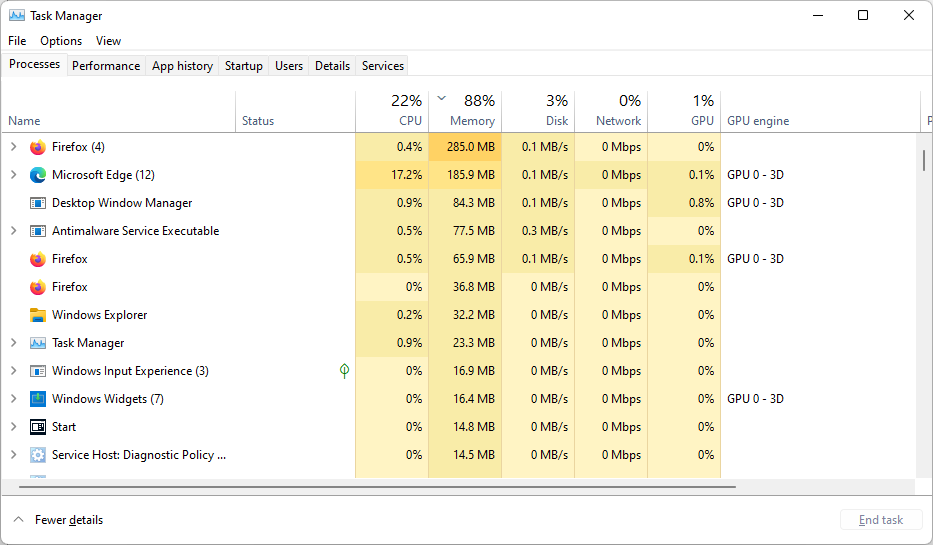
Battery life & heat management 🔋
As an ARM-based laptop, this is probably the most common expectation, that it has great battery life, and be extremely cool to touch. In this case I can confirm both to be correct, kinda.
Battery life wise, yes it has been doing good and I have never run out of battery on the street, but also to be fair I haven't been using it very heavily while on the go, at most just couple hours of music play back + a few more hours of writing. And given that you can't do much computational heavy things here to begin with, I'd say my experience will probably be true for most people as well
(And 1 extra thing: so far the battery health is still doing great 👍 After 16 full cycles, I still have 102% of the rated capacity of the battery 😝 so that's nice)
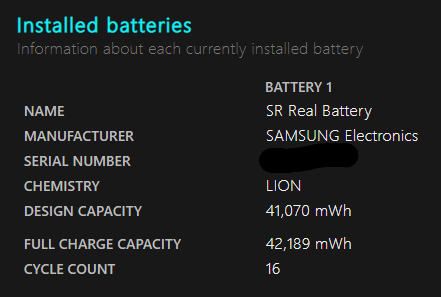
Other room for improvements
The weakest point of this device at this point is probably its display: it's clearly some TN panel, and the viewing angle & color reproduction are just not great. Does it matter if I just use the machine for writing? Technically no, but if you considered how many low-end tablets and phones have been using IPS displays already, it just kinda grinds my gear to see that is still not as common as I'd like for laptops in this 300-ish Euro price point.


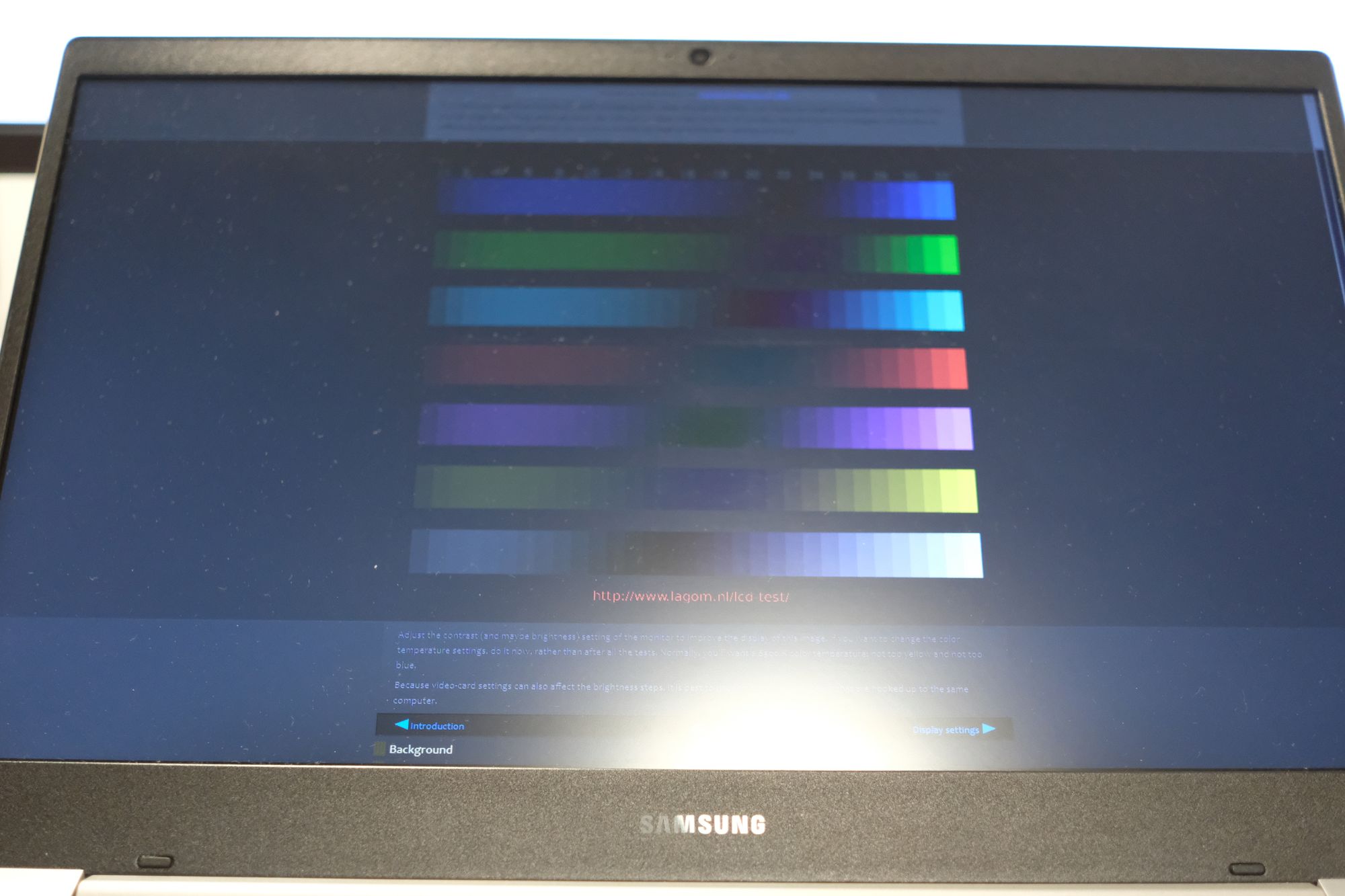
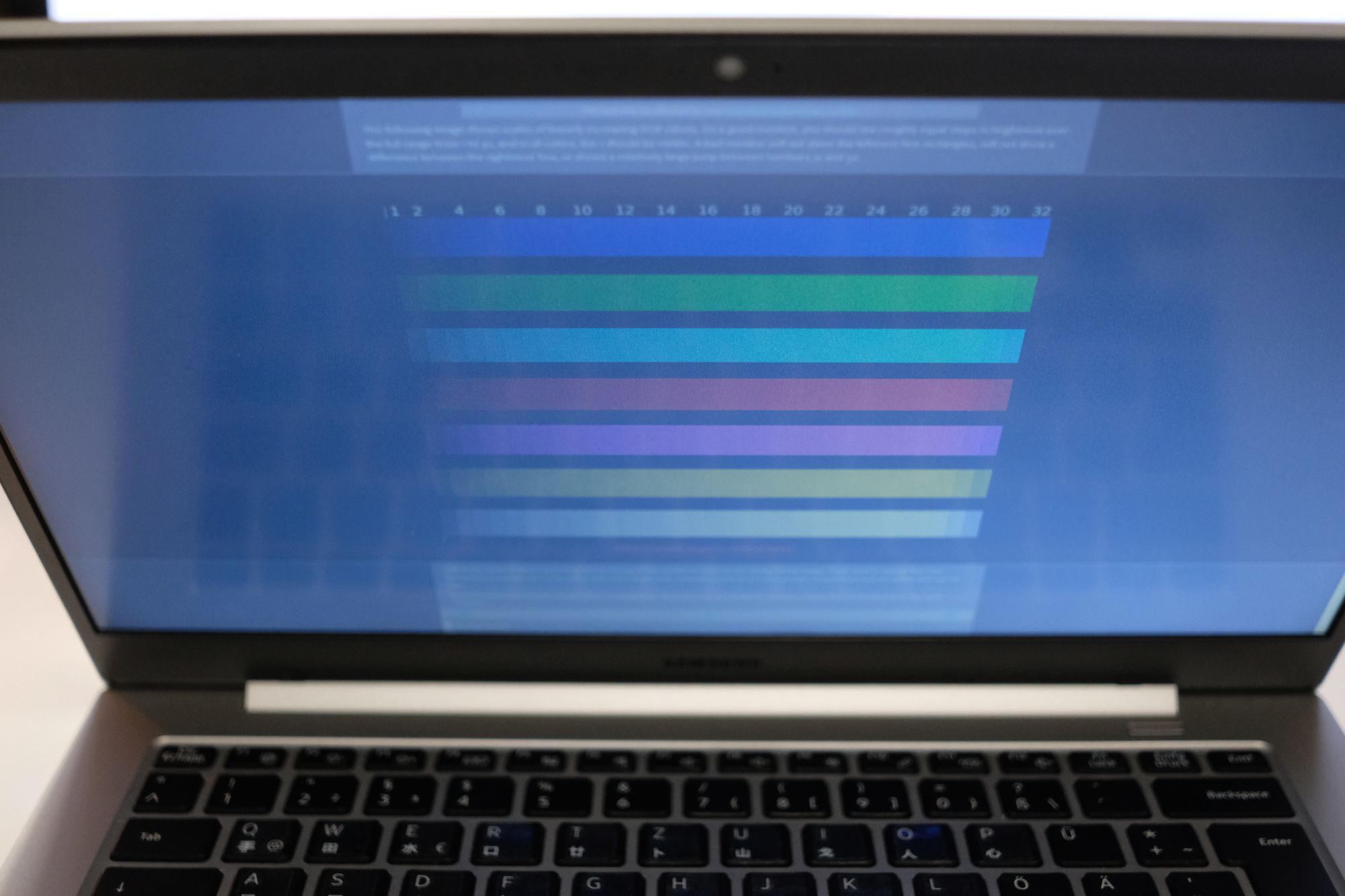
Another weak point is definitely the speaker, but given that I am using it to write on the street, I will be using headphones anyway. So it's not a dealbreaker for me for sure.
There is also 1 thing that I missed: any form of biometrics. My work machine has one (MacBook Pro with TouchID), my PC has one (I got a cheap Windows Hello webcam by Lenovo), and obviously the last 4 personal phones I owned all have fingerprint or face unlock. And I was actually slightly tempted to get one of those USB fingerprint reader, but a) I don't really know what's the chance of that working on Windows on ARM, and b) I don't like it sticking out of the laptop to begin with.

One final gripe on the hardware: I still don't know how to safely open the bottom cover of the laptop. I know there are screws below the feet, but after I took them out, I am having a very hard time take the bottom off, it's so strong I feel like I might break something if I try any harder. I don't know if there are like hidden screws, or some glue or something, but other people (which is just Lon at the moment) seems to be able to open it quite easily in his review, so I don't know how he did that 🤷
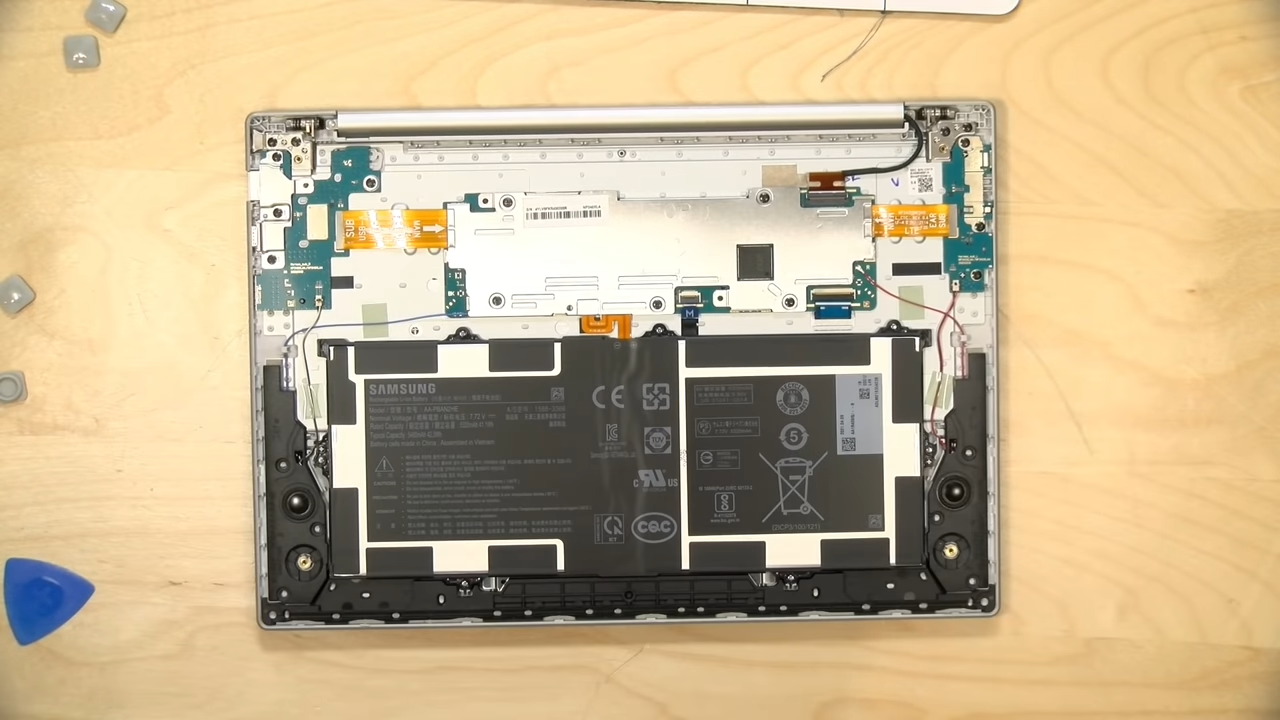
💿 Software 💿
Windows 11 on ARM
Regarding the normal daily user experience of Windows 11 on ARM itself, yea so far still the same perception as the first impression: most thing works just like the normal x86/x64 counterpart, the differences mostly comes from the fact that I got Windows 11 Pro on my PC, and Windows 11 Home on the Galaxy Book Go. However, this is the point when it start getting "interesting"...
As an occasional gamer 🎮
I know most if not all of my Steam games won't be native, but it would still be nice to know what I can use to relax, which I did managed to get one working: Dorfromantik. It is a very fun puzzle-ish game for like world-building, and it is not something super heavy (obviously). And it did pretty well for sure, which is especially cool since it has no fan whatsoever, which makes it one of the quietest gaming experience ever.
And to make things a little bit more fun, I decided to then give Steam Remote Play a try. The first time I try Remote Play is with my cheap Android TV from TCL, which ended up very bad cause the stuttering in MSFS 2020 is just too much to be playable, even though the TV is already connected to the router via a Ethernet cable, and the desktop is extremely close to Wi-Fi router already. But this time, when I was up playing Factorio (super fun game, but also addictive AF), there are definitely times that I even forget that it is not running on this laptop to begin with. So at least the laptop is fast enough for that 👍
As a developer 🧑💻
I still remember the days when my brand new 11" MacBook Air that powers my school work and work work, with just 4GB of RAM, which happens to be the same amount of RAM this machine has. Unfortunately, time has change, and 4GB is not gonna cut it for Android Studio anymore 😢
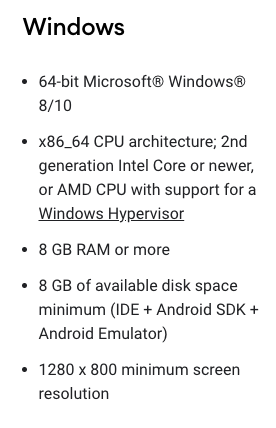
So if I want to do some fun programming, I will have to find something else, and that leads to
- C# and .NET: Not really, since Visual Studio don't have ARM build (they don't even have a x64 build until like 6 months ago), and from my relatively limited understand of that ecosystem, the IDE is a very important piece to for the entire developer experience of the ecosystem
- Anything Java-related (including Kotlin): Sure there is native build of JDK, but again IDE is a big issue, as I am not really doing anything Java-related without IntelliJ, which does not have ARM build either. And I have tried IntelliJ, it is insanely laggy at the moment
- Node.js: Close but no
- Rust: while technically no native build either, they are the first one to point out that a) they have native ARM build for Linux, and b) maybe you can leverage that by using WSL, directly in the installation page
So that's why I ended up trying, and that leads to this whole fiesco where the entire laptop is bricked, and combine with the fact that there is no way to just "format the entire drive and re-install Windows myself" option for this laptop (I don't know if it's Samsung's fault or Microsoft's fault), which leads to the whole "trying to figure out how to do repair with 3-tier laptop OEM in Germany" situation......
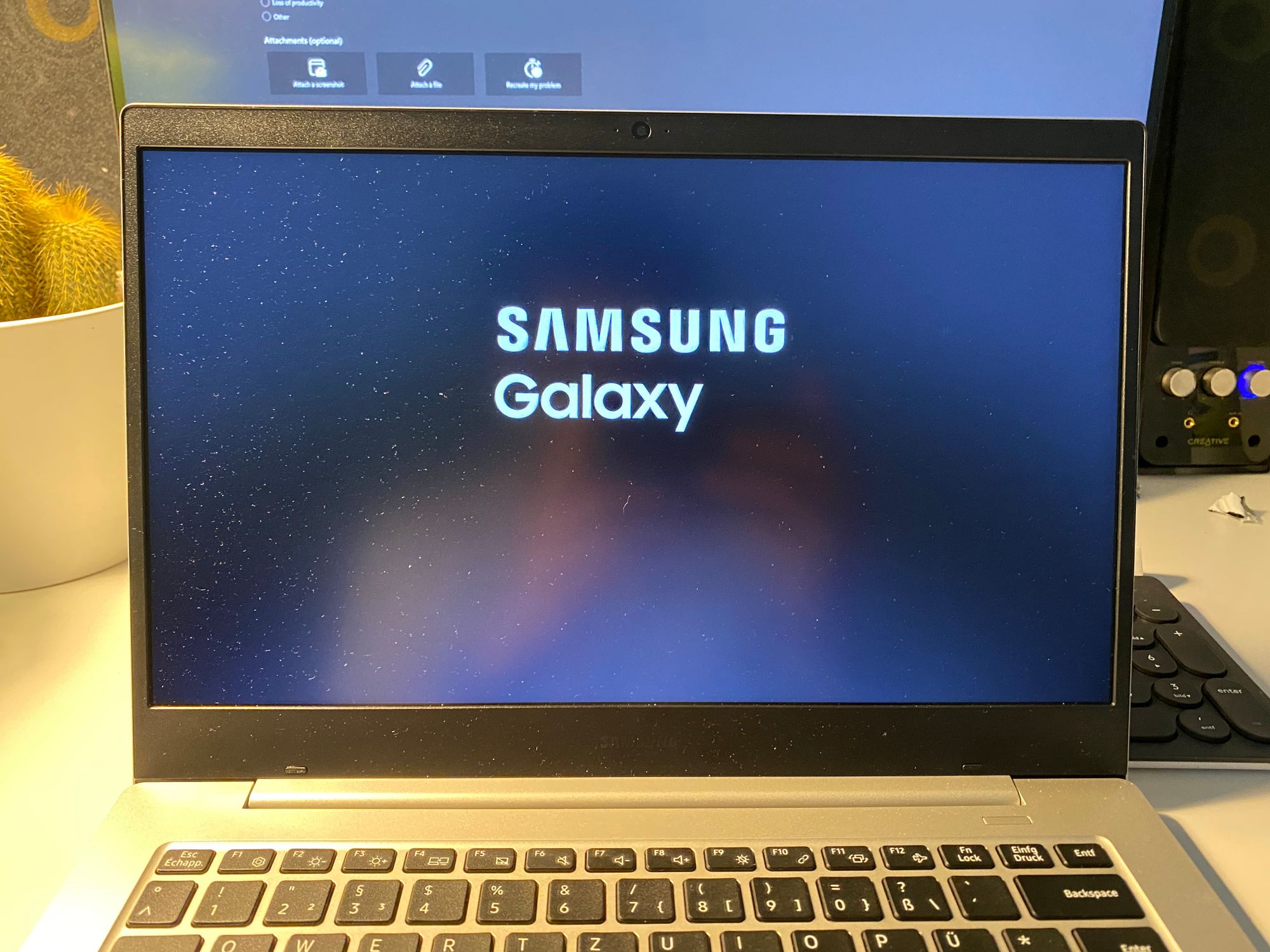
Ok so that ruled out directly coding on the machine, so the next thing that I tried is to see "can I code remotely", which leads me to trying out a couple of options, which all failed
- JetBrains Gateway + IntelliJ running on the other machine: same problem as IntelliJ: Gateway has no ARM build, and the x64 translation is just too painfully slow
- Windows's build-in remote desktop: No it does not work, and when I try to figure out how to fix the issue, multiple solution are related some kind of firewall settings, which is only available if you get the Pro version, which I am absolutely not gonna pay hundred of Euros for that
- VNC: I tried a bit, but it was for some reason very slow
And at this point, I didn't even bother to investigate what's the issue with VNC, I just shut the whole investigation down and just call it a day.
So TL;DR: no, I haven't got any real coding done on this machine.

Note to self: Oh right there is Golang
But writing this whole section did prompt me to look again on what are the popular languages, and it seems like Golang does now have official native build for Windows on ARM, and from what I remember, it's totally do-able to stick with VSCode or other IDE-lite editors, so that might very much be what I will try next
So is this a good laptop?
TL;DR: it depends.
First if you just have disposable income, you will probably just buy it because you can 🤷♀️
And for everyone else: the biggest celling point of this laptop is still the built-in 4G connection. If you can live with tethering from your phone, or just use Wi-Fi when you sit down, then you probably can get a better laptop in the same price point, or something cheaper.
And for those who needs the untethered internet, if you plan to do anything remotely computational heavy, DO NOT pick this laptop. If you need important software that has no native ARM build, DO NOT pick this laptop. Here just pick something else from this list.

And finally, if you would like to do a lot of Netflix/YouTube/other long-form video platform, I'd say it's a maybe check if you can get a separate tablet with IPS display and speaker that don't sound terrible to do that, and in a lot of cases they are also not too expensive to begin with. Like the Samsung Galaxy Tab A7, or Lenovo Tab M10 Plus, both seems like they will be more enjoyable expereience.
Finally, for everyone else, who uses their laptop everywhere, needs the keyboard for input, ok with not running too many weird apps, this would be a great laptop for you! 🤗

